Subscription Management Services
It is an integration services that provide list, details and deactivate transactions existing payment subscriptions in the system.
- SelectSubscriber: Subscriber List
- SelectSubscriberDetail: Subscriber Detail
- DeactivateSubscriber : Subscriber Deactivate
Subscription List
Subscriber of merchant can list via "SelectSubscriber" method. It can be filtered by the parameters of the metod. If the value of a parameter is sent empty, that parameter criterion will be ignored.
Service Input Parameters
-
Input Parameters to Send in the Service
Parameter Name Description Token Token Informations. The following internal table describes the internal parameters.
Input Input Informations. The following internal table describes the internal parameters.
-
Token Informations
Parameter Name Data Type Description UserCode String Merchant value is set by NomuPay.
Pin String Pin value is set by NomuPay
-
Input Informations
Parameter Name Data Type Description ProductId Int It shows which product make subscription. A value of '0' shows no subscription via a specific product.
GSM String It shows which gsm number make subscription. Should be in 5XXXXXXXXX format.
OrderChannelId Int Shows the sales channel which the subscription was made;
‘100’ Pro API
‘101’ Basic API
‘102’ SMS
‘103’ Direct API
‘104’ API PlusActive Int Shows the active / passive information of the subscription;
‘1’ Active
‘0’ Passive
‘-1’ AllSubscriberType Int Shows Subscriber Type;
‘2’ Monthly Subscription
‘3’ Weekly SubscriptionStartDateMin DateTime Shows subscription start date. (lower limit)
StartDateMax DateTime Shows subscription start date.(upper limit)
LastSuccessfulPaymentDateMin DateTime Shows the last successful payment date for the subscription.(lower limit)
LastSuccessfulPaymentDateMax DateTime Shows the last successful payment date for the subscription.(upper limit)
Service Output Parameters
-
Service Output Parameters
Parameter Name Data Type Decription StatusCode Int Result Code
ErrorCode String Error Code
ErrorMessage String Error Code description
Subscribers List Returning subscription records according to criteria. There is a "Subscriber" member in this List. The details of the "Subscriber" element are described in the following internal table parameters.
-
Subscriber Informations
Parameter Name Data Type Decription SubscriberId Guid Subscriber Id
GSM String Subscriber GSM
StartDate Datetime Subscription start date
SubscriberTypeId Int Subscriber Type
PaymentCategoryId Int Subscription Category
- '1' Physical Product
- '2' Game
- '3' Digital Content
- '4' Service
- '5' Social Network / Friendship
- '6' Dues / Automat
- '7' Bet
- '8' Insurance
- '10' Public - Ticket - Fastfood
- '11' Pocket Insurance
- '12' Box Game
- '14' Mobile Application / Mobile Market
- '15' Education
- '16' Donation (only Turkcell subscriptions can make donation payments)
- '19' Health
- '20' White Label Adult
BasePrice Double Subscription price
BaseUnitPrice Double Shows credit amount
ProductId Int Product Id of subscription.
ProductName String Product name of subscription.
OrderChannelId Int Shows the sales channel which the subscription was made.
Active bool Subscription Activity Status
"True": Active
"False": PassiveLastSuccessfulPaymentDate Datetime The last successful payment date of subscription.
GsmOperator Int The operator to which the subscriber's number belongs;
1: Turkcell
3: Avea
7: Vodafone
Subscriber Detail
Subscriber's detail gets with using "SelectSubscriberDetail". The subscriber ID must be known for use. You can get required ID with SelectSubscriber method.
The following parameters are sent in the XML format to the "SelectSubscriberDetail" method for querying.
Service Input Parameters
-
Input Informations
Parameter Name Data Type Description Token Token Class Token Informations. The following internal table describes the internal parameters.
SubscriberId Guid Subscriber Id
-
Token Informations
Parameter Name Data Type Description UserCode String Merchant value is set by NomuPay.
Pin String Pin value is set by NomuPay.
Service Output Parameters
-
Service Output Parameters
Parameter Name Data Type Description StatusCode Int Result Code
ErrorCode String Error Code
ErrorMessage String Error Code Description
Subscribers List Subscriber records according to criteria. There is a "Subscriber" member in this List. The details of the "Subscriber" element are described in the following internal table parameters.
-
Subscriber Informations
Parameter Name Data Type Decription SubscriberId Guid Subscriber Id
GSM String Subscriber GSM number
StartDate Datetime Subscription start date
SubscriberTypeId Int Subscriber Type
PaymentCategoryId Int Subscription Category
BasePrice Double Subscription Price
BaseUnitPrice Double Shows credit amount
ProductId Int Product Id of subscription.
ProductName String Product name of subscription.
OrderChannelId Int Shows the sales channel which the subscription was made;
Active bool Subscription Activity Status
"True": Active
"False": PassiveLastSuccessfulPaymentDate Datetime The last successful payment date of subscription.
GsmOperator Int The operator to which the subscriber's number belongs;
1: Turkcell
3: Avea
7: VodafonePayments - Payment records of subcriber
Payment Informations are described in the following internal table parameters. -
Payments
Parameter Name Data Type Decription PaymentDate DateTime Payment Date
IsPaid bool Shows payment is successful or unsuccessful.
"True" successful
"False" unsuccessfulOrderObjectId Guid Shows Order Id of payment
Subscriber Deactivate
The subscriber is got passive with "DeactivateSubscriber" method. When subscription payment date comes, not be charged. Subscribers who are passive status must be register again manually.
The following parameters are sent in the XML format to the "DeactivateSubscriber" method for deactivate subscriber.
Service Input Parameters
-
Input Parameters to Send in the Service
Parameter Name Data Type Description Token Token Class Token Informations. The following internal table describes the internal parameters.
SubscriberId Guid Subscriber Id
-
Token Informations
Parameter Name Data Type Description UserCode String Merchant value is set by NomuPay
Pin String Pin value is set by NomuPay
Service Output Parameters
-
Service Output Parameters
Output Parameters to Send in the ServiceParameter Name Data Type Description StatusCode Int Result Code. If it returns ‘0’, subscriber is got passive successfully.
ErrorCode String If subscriber is not got passive, it will show error code.
ErrorMessage String Shows Error Code Descriptions
Subscriber Change Price
Subscriber Change Price Service is used to change the price of subscriptions created on NomuPay.
Service Input Parameters
-
Input Parameters to Send in the Service
Parameter Name Data Type Description ServiceType String Static Value: "SubscriberManagementService"
OperationType String Static Value: "ChangePriceBySubscriber"
Token Token Class Token Informations. The following internal table describes the internal parameters.
SubscriberId Guid Subscriber Id
ValidFrom Datetime Expiry date. It must be submitted in the YYYYMMDD format.
Price Double Subscription Price
Description string Subscription Description
-
Token Informations
Parameter Name Data Type Description UserCode String Merchant value is set by NomuPay.
Pin String Pin value is set by NomuPay.
Service Output Parameters
-
Output Parameters to Send in the Service
Parameter Name Data Type Description StatusCode Int Process Result 0: Process successful
ResultCode String NomuPay result code.
ResultMessage String ResultCode Description of Change Price.
SMS Content Delivery Service
Incoming SMSs to NomuPay are sent to merchants for companies that use SMS-Keyword Redirection.
This delivery is made via a web service which will be developed by the merchant. This web service should have a method called "ReceiveMOMessage".
https://www.nomupay.com.tr/proxy/CReceiveMOMessageService.asmx?op=ReceiveMOMessage
The webservice address is sent to integration@nomupay.com.tr address and defined in the NomuPay system.
ReceiveMOMessage method is called by NomuPay and SMS content informations which sent by customer to 7979, will be sent to merchant webservice.
The following values are sent in the XML format to the ReceiveMOMessage method of this webservice.
Service Input Parameters
-
Input Parameters to Send in the Service
Parameter Name Data Type Description Input Input Class Input Informations. The following internal table describes the internal parameters.
-
Input Informations
Parameter Name Data Type Description ReceivedSMSId Guid SMS Id which sent to the Wİrecard from customer
SenderGSM String Sender GSM nnumber
ReceiverGSM String Receiver GSM number
OriginalContent String SMS Content
FixedContent String Updated SMS Content. New version of the original SMS content does not contain Turkish characters, is capitalized and is free from spaces.
DateReceived DateTime SMS date
GsmOperator Int The GSM operator to which the SMS is sent;
‘1’ Turkcell
‘7’ Vodafone
‘3’ AVEA
GsmType Int The GSM type to which the SMS is sent;
‘0’ Unknown
‘1’ PostPaid
‘2’ PrePaid
-
CReceiveMOMessageOutput Informations
Parameter Name Data Type Description StatusCode Int Show Transaction Result Delivery Status
If '0' is sent, Transaction result information is received.
If '1' is sent, Transaction result information is not received.
ErrorCode String A descriptive value is sent when there is an error "(StatusCode=1)" in the delivery of the Transaction Result information. Transaction Result information is sent empty when delivery is successful.
ErrorMessage String Show Transaction Result Delivery description;
If SMS information delivery is successful, it is sent as 'Message Received Successfully.'
If SMS information delivery is unsuccessful, it is sent exception content or error message.
Information SMS Delivery Service
The Information SMS Delivery Service provides that free SMS messages are sent from 7979 to customer about a payment transaction by the merchant.
Information Sms Integration as SOAP service can use the following addresses:
The following parameters are sent in the XML format to the SendSMS method of this webservice.
Service Input Parameters
-
Input Parameters to Send in the Service
Parameter Name Description Token Token Informations. The following internal table describes the internal parameters.
Input Input Informations. The following internal table describes the internal parameters.
-
Token Informations
Parameter Name Data Type Description UserCode String Merchant value is set by NomuPay.
Pin String Pin value is set by NomuPay.
-
Input Informations
Parameter Name Data Type Description Gsm String It shows which gsm number send SMS. Should be in 5XXXXXXXXX format
Content String SMS Contecnt (Turkish characters should not be used.)
RequestGsmOperator Int This parameter will always be sent as '0'.
RequestGsmType Int This parameter will always be sent as '0'.
Service Output Parameters
-
Service Output Parameters
Parameter Name Data Type Decription SendSMSObjectId Guid SMS Id
StatusCode Int Show SMS Delivery Status. If '0' is sent, SMS is sent successfully.
ErrorCode String SMS delivery error code. It is sent by operator.
ErrorMessage String SMs delivery error description. Description of the error code.
Transaction Result Services
The Transaction Result Service provides that the result of all transactions is sent by NomuPay to member merchants for all scenario. There are three methods for using this service:
- The first method is to send the transaction results to an e-mail address belonging to the member business as an e-mail.
- The second method is to prepare a web page to send the transaction results via HTTP / GET. This page is called by the NomuPay system and the necessary parameters are sent.
- The third method is to prepare a webservice by the merchant. The method of this webservice is called by NomuPay system and transactions result is sent. The third method is the creation of a web service by the member business. The NomuPay system calls the relevant method of this web service and transmits the transaction results.
In all methods, the relevant e-mail address / page address / web service address should be reported to integration@nomupay.com.tr. If the IPs to be connected to the Transaction Results Service are to be restricted for security, the IP addresses that NomuPay can use are as follows:
- 46.34.90.215
- 46.34.90.216
- 212.154.83.11
Email Management
| Merchant | Merchant_No Merchant_Name |
| Gsm | 5XXXXXXXXX (Operator Name) |
| Transaction Date | GG.AA.YYYY SS:DD:SS |
| Price | XX,XX TL |
| Status | Transaction Successful / Transaction Unsuccessful |
| Payment Channel | Payment Channel Name |
| Payment Type | Single Sales / Weekly Subscription / Monthly Subscription |
| Sold Product | Product Namei |
| Pin | (If the pin is sent, the sent pin.) |
| Incoming SMS | SMS Content Sent by the Customer |
| Error Code | 1000 |
| Error Description | Transaction Successful |
Web Page Management
NomuPay sends the transaction result to this page with the parameters.
This page, If the parameters are received successfully, they should only contain "OK" value in the content; for both successful and unsuccessful transactions. If the parameters are received unsuccessfully, a blank page should open.
http://www.websitesi.com/servissayfasi.php
?order=XXXXXXXX-XXXX-XXXX-XXXX-XXXXXXXXXXXX
&gsm=5XXXXXXXXX
&status=0
&state=100
&date=14.03.2012+17%3a11%3a59
&errorcode=1000
&errormsg=Islem+Basarili
&price=2,49
&sms=EVET
&category=2
&saletype=1
&subscriber=XXXXXXXX-XXXX-XXXX-XXXX-XXXXXXXXXXXX
&operator=1
&gsmtype=1
&productid=1
&productdesc=Your+product+desc
&mpay=XXXXX
&channel=XXX
This Http parameters descriptions is as follows:
| state |
Show Payment Result 100 show successful transaction result. Upper than 100 values show operation is unsuccessful. |
| order | Transaction Id |
| gsm | GSM number which the transaction was made |
| status | Order status code. '0' shows that the order was successfully created. It does not mean that the payment is successful. |
| date | Transaction date |
| errorcode | Order error code. It is sent by operator. It is Payment Error Code of Order. |
| errormsg | Order Error Description. It is an error description of error code. It is Payment Error Description of Order. |
| price | Order Total Price |
| sms | Shows content of the Sent SMS |
| category | Product/Service Category of Order |
| saletype |
Payment Method: - ‘1’ One Shot - ‘2’ Monthly subscription (the amount will be charged automatically every month) - ‘3’ Weekly subscription (the amount will be charged automatically every week - ‘4’ 2 Weeks subscription - ‘5’ 3 Months subscription - ‘6’ 6 Months subscription - ‘7’ monthly trial (first month no charge) - ‘8’ weekly trial (first week no charge)) - ‘9’ 2 week trial (no charge for the first 2 weeks) - ‘10’ 3 months trial - ‘11’ 6 months trial - ‘13’ 30 days |
| subscriber | If the transaction is subscription transaction, it will show subscription id. The same SubscriberId is sent in the transactions of all periodic payments of the subscription. '00000000-0000-0000-0000-000000000000' is sent for non-subscription transactions. |
| operator |
GSM Operator of number which create order - ‘1’ Turkcell - ‘7’ Vodafone - ‘3’ AVEA - ‘4’ Credit Card - ‘20’ TTNET |
| gsmtype |
GSM Type of number which create order - ‘0’ UnKnown - ‘1’ PostPaid - ‘2’ PrePaid |
| productid | Product Id |
| productdesc | Product Description |
| mpay | The ID, which was defined by merchant, was sent when starting the transaction. (MPay will not be sent in periodic payments of the subscription.) |
| channel |
Mobile Payment Transaction Channel: - ‘100’ Pro API - ‘101’ Basic API - ‘102’ SMS - ‘103’ Direct API - ‘104’ API Plus - ‘111’ Sunscription Renewal - ‘121’ Refund |
Mobile Web Service Management
A web service must be developed by the member business for sending the transaction results by NomuPay. This web service should have a method called "ReceiveOrderResult".
https://www.nomupay.com.tr/proxy/CReceiveOrderResultService.asmx
The webservice address is sent to integration@nomupay.com.tr address and defined in the NomuPay system.
The following parameters are sent in the XML format to the ReceiveOrderResult method of this webservice.
You can access the sample .Net service here , the PHP service here, the Java service here.
Service Input Parameters
-
Input Parameters to Send in the Service
Parameter Name Data Type Description Input Input Class Input Informations. The following internal table describes the internal parameters.
-
Input Informations
Parameter Name Data Type Description OrderObjectId Guid Transaction Id
GSM string GSM number which the transaction was made.
MPAY string The ID, which was defined by merchant, was sent when starting the transaction. (MPay will not be sent in periodic payments of the subscription.)
SMSContent string Sent SMS Content
TotalPrice double Transaction Total Price
TotalUnitPrice double Transaction Total Credit Price
State int Transaction Result
100 show successful transaction result.
Upper than 100 values show operation is unsuccessful.StatusCode int Show Order Status Code. If '0' is sent, Order is created successfully. It does not mean that payment transaction is successful.
ErrorCode string Order Error Code. It is sent by operator. It is an error code of order.
ErrorMessage string Order Error description. It is a description of error code. It is an error description of order.
PaymentDateTime DateTime Transaction date
GsmOperator int GSM Operator of number which create order
‘1’ Turkcell
‘7’ Vodafone
‘3’ AVEA
‘4’ Credit Card
GsmType int GSM Type of number which create order
‘0’ Unknown
‘1’ PostPaid
‘2’ PrePaid
SubscriberId Guid If the transaction is subscription transaction, it will show subscription id. The same SubscriberId is sent in the transactions of all periodic payments of the subscription.
Products CSaleProduct CSaleProduct Informations. The following internal table describes the internal parameters.
OrderChannelId int Mobile Payment Transaction Channel:
‘100’ Pro API
‘101’ Basic API
‘102’ SMS
‘103’ Direct API
‘104’ API Plus
‘111’ Subscription renewal
‘121’ Refund
‘123’ Product Payment
PaymentTypeId int Payment Method:
‘1’ One Shot
‘2’ Monthly subscription (the amount will be charged automatically every month)
‘3’ Weekly subscription (the amount will be charged automatically every week
‘4’ 2 Weeks subscription
‘5’ 3 Months subscription
‘6’ 6 Months subscription
‘7’ monthly trial (first month no charge)
‘8’ weekly trial (first week no charge))
‘9’ 2 week trial (no charge for the first 2 weeks)
‘10’ 3 months trial
‘11’ 6 months trial
‘13’ 30 days
‘18’ Yearly subscription
PaymentCategoryId int Order Category:
'1' Physical Product
'2' Game
'3' Digital Content
'4' Service
'5' Social Network / Friendship
'6' Dues / Automat
'7' Bet
'8' Insurance
'10' Public - Ticket - Fastfood
'11' Pocket Insurance
'12' Box Game
'14' Mobile Application / Mobile Market
'15' Education
'16' Donation
'19' Health
'20' White Label Adult
Pin string Shows the PIN value sent to the user if pin is used.
-
CSaleProduct Informations
Parameter Name Data Type Description ProductId int Should always be sent '0'.
ProductCategory int Product/Service Category of Order:
- '1' Physical Product
- '2' Game
- '3' Digital Content
- '4' Service
- '5' Social Network / Friendship
- '6' Dues / Automat
- '7' Bet
- '8' Insurance
- '10' Public - Ticket - Fastfood
- '11' Pocket Insurance
- '12' Box Game
- '14' Mobile Application / Mobile Market
- '15' Education
- '16' Donation (only Turkcell subscriptions can make donation payments)
- '19' Health
- '20' White Label Adult
ProductDescription string Product Description
BasePrice double Product Price
BaseUnitPrice double Product Credit Price
Unit int Product Amount
-
CReceiveOrderResultOutput Informations
Parameter Name Data Type Description StatusCode int Show Transaction Result Delivery Status
If '0' is sent, Transaction result information is received.
If '1' is sent, Transaction result information is not received.
ErrorCode string A descriptive value is sent when there is an error "(StatusCode=1)" in the delivery of the Transaction Result information. Transaction Result information is sent empty when delivery is successful.
ErrorMessage string Show Transaction Result Delivery description;
If SMS information delivery is successful, it is sent as 'Message Received Successfully.'
If SMS information delivery is unsuccessful, it is sent exception content or error message.
Web Page Management
NomuPay sends the transaction result to this page with the parameters.
This page, If the parameters are received successfully, they should only contain "OK" value in the content; for both successful and unsuccessful transactions. If the parameters are received unsuccessfully, a blank page should open.
Copy
http://www.websitesi.com/servissayfasi.php ?subscriptionid=a6fb0e3c-e30c-4ace-8ffe-b03d492ba7f1
&msisdn=5321112233
&gsmoperator=Turkcell
&createdate=05.09.2014+14%3a30%3a57
&enddate=05.09.2014+14%3a30%3a57
&productid=0
&price=1
This Http parameters descriptions is as follows:
| gsmoperator |
Operator of subscriber Values should be Turkcell, AVEA, VodafoneMobilePayment |
| subscriptionid | Subscription unique id which created by NomuPay |
| msisdn | Phone number/credit card of Subscription |
| createdate | Subscription create date |
| enddate | Subscription expiration date |
| productid | If a product-based subscription scenario is used, it is unique product id on the NomuPay System. |
| price | Subscription Price |
Order Result Service Management
Order Result Service(ORS) is used as a notification bridge between NomuPay and the merchant.
ORS allows NomuPay to share details regarding most of the credit card operations with the merchant via a SOAP based web service. This web service should be prepared by the merchant according to the standards which are specified by NomuPay.
https://www.nomupay.com.tr/proxy/CreditCardPaymentResultService.asmx?WSDL
SOAP request and SOAP response message samples can be found at: https://www.nomupay.com.tr//proxy/CreditCardPaymentResultService.asmx?op=ReceiveTransactionResult
You can access the sample .Net service here , the PHP service here, the Java service here.
Service Input Parameters
-
Input Parameters to Send in the Service
Parameter Name Data Type Description Input Input Class Input Informations. The following internal table describes the internal parameters.
-
Input Informations
Parameter Name Data Type Mandatory Description StatusCode Int Yes Result of the transaction
0 Transaction is successful
1 Transaction is not successfulResultCode String No NomuPay result code of the payment transaction
ResultMessage String No Description of the NomuPay result code
OrderId String Yes Unique id of the payment transaction
This value is set automatically by NomuPay services.MPAY String No Free parameter
If free parameter is sent in payment transaction request, this value will return it.Price Double Yes Amount which is charged
This parameter will return the real price. E.g. 1,10 will be returned as 1.10Transaction Date Datetime No Date and time of the payment transaction
ServiceTypeCode String No ServiceType of the transaction(For sales and return services)
E.g. for CCProxy/Sale, this value will be ‘CCProxy’
For example: For “WDRefund Service / Refund Payment, type Payment WDRefundService.TransactionTypeCode String No ServiceType of the transaction(For sales and return services)
E.g. for CCProxy/Sale, this transactiom will be ‘Sale’
For example: For “WDRefund Service / Refund Payment, type transaction "RefundPayment".ExtraParam String No Parameter which is used in order to trigger additional options for operations
Will be empty -
ReceiveTransactionResultResult Informations
Parameter Name Data Type Description StatusCode int Result of the ORS request
If '0' is sent, Transaction result information is received.
If '1' is sent, Transaction result information is not received.
ResultCode string Optional result code value which is set by merchant
ResultMessage string Optional result description which is set by merchant
Transaction Query
Transaction Query provide the customers to query the transactions in the system in one step with "Order Number" or "MPAY".
Transaction Query With Order Id
Transaction Query With Order Id, provide you to query transaction with "Order Id" which created by NomuPay as a result of the transactions performed on your system.
The order can be queried, by sending Token informations and Order Id to GetSaleResult method in the web service.
Service Input Parameters
-
Input Informations
Parameter Name Data Type Mandatory Description Token Token Class Yes Token Informations. The following internal table describes the internal parameters.
OrderId Guid Yes Unique value value is set by NomuPay for transaction
-
Token Informations
Parameter Name Data Type Mandatory Description UserCode String Yes Merchant value is set by NomuPay
Pin String Yes Pin value is set by NomuPay
Service Output Parameeters
-
Service Output Parameeters
Parameter Name Data Type Description OrderObjectId Guid Order ID. Used to query the result of the transaction.
Gsm String Telephone number which will be charged. (5XXXXXXXXX format)
GsmOperator Int Should always be sent '0'. Look at the next clause for find which operator is being processed.
GsmType Int Should always be sent '0'. Look at the next clause for learn to if the operator line is postpaid or prepaid.
State Int Process Status. This value is not final. Look at the next clause for learn to result.
Values less than 100 shows that payment continues.
Values 100 payment is successful.
A value greater than 100 shows that the payment is unsuccessful.OrderChannelId Int ‘100’ Pro API
‘101’ Basic API
‘102’ SMS
‘103’ Direct API
‘104’ API Plus
‘111’ Subscription renewal
‘121’ Refund
‘123’ Product Payment
PaymentCategoryId Int Product/Service Category of Order:
- '1' Physical Product
- '2' Game
- '3' Digital Content
- '4' Service
- '5' Social Network / Friendship
- '6' Dues / Automat
- '7' Bet
- '8' Insurance
- '10' Public - Ticket - Fastfood
- '11' Pocket Insurance
- '12' Box Game
- '14' Mobile Application / Mobile Market
- '15' Education
- '16' Donation (only Turkcell subscriptions can make donation payments)
- '19' Health
- '20' White Label Adult
LastTransactionDate DateTime Date of the payment transaction.
MPAY String Merchant defined value.
SubscriberId Guid This value will be returned empty. If the transaction is a subscription ,the method is used to find the subcription Id in the next clause.
PIN String This value will be returned empty. If the transaction is pin-scenario, the method is used to find the PIN value sent to the user in the next clause.
MicroPaymentResults List These parameters will be blank because the process has not been completed. MMicroPaymentOutput represents the list that contains the elements. The parameters of MMicroPaymentOutput are described in the following internal table.
StatusCode Int Shows the order status code. If it returns '0', it shows that the order has started successfully. It does not mean that the payment is successful.
ErrorCode String Shows the order error code. It is sent by the operator. It is an error code about order payment.
ErrorMessage String Shows the order error description. Description of the error code.
-
MMicroPaymentOutput Informations
Parameter Name Data Type PaymentObjectId Guid StatusCode Int ErrorCode String ErrorMessage String ExtraData String
Transaction Query With MPAY
Transaction Query With MPAY, provide you to query transaction with MPAY which created by your system.
The order can be queried, by sending Token informations and Order Id to GetSaleResultMPAY method in the web service.
Service Input Parameters
-
Input Informations
Parameter Name Data Type Mandatory Description Token Token Class Yes Token Informations. The following internal table describes the internal parameters.
MPAY String No It shows MPAY value which created by company during the transaction.
-
Token Informations
Parameter Name Data Type Mandatory Description UserCode String Yes Merchant value is set by NomuPay
Pin String Yes Pin value is set by NomuPay
Service Output Parameters
-
Service Output Parameters
Parameter Name Data Type Description OrderObjectId Guid Order ID. Used to query the result of the transaction.
GsmOperator Int Should always be sent '0'. Look at the next clause for find which operator is being processed.
GsmType Int Should always be sent '0'. Look at the next clause for learn to if the operator line is postpaid or prepaid.
State Int Process Status. This value is not final. Look at the next clause for learn to result.
Values less than 100 shows that payment continues.
Values 100 payment is successful.
A value greater than 100 shows that the payment is unsuccessful.OrderChannelId Int Should always be sent '104'.
PaymentCategoryId Int Product/Service Category of Order:
- '1' Physical Product
- '2' Game
- '3' Digital Content
- '4' Service
- '5' Social Network / Friendship
- '6' Dues / Automat
- '7' Bet
- '8' Insurance
- '10' Public - Ticket - Fastfood
- '11' Pocket Insurance
- '12' Box Game
- '14' Mobile Application / Mobile Market
- '15' Education
- '16' Donation (only Turkcell subscriptions can make donation payments)
- '19' Health
- '20' White Label Adult
LastTransactionDate DateTime Date of the payment transaction.
MPAY String Merchant defined value.
SubscriberId Guid This value will be returned empty. If the transaction is a subscription ,the method is used to find the subcription Id in the next clause.
PIN String This value will be returned empty. If the transaction is pin-scenario, the method is used to find the PIN value sent to the user in the next clause.
MicroPaymentResults List These parameters will be blank because the process has not been completed. MMicroPaymentOutput represents the list that contains the elements. The parameters of MMicroPaymentOutput are described in the following internal table.
StatusCode Int Shows the order status code. If it returns '0', it shows that the order has started successfully. It does not mean that the payment is successful.
ErrorCode String Shows the order error code. It is sent by the operator. It is an error code about order payment.
ErrorMessage String Shows the order error description. Description of the error code.
-
MMicroPaymentOutput Infomations
Parameter Name Data Type PaymentObjectId Guid StatusCode Int ErrorCode String ErrorMessage String ExtraData String
Web Service Management
A web service must be developed by the member business for sending the transaction results by NomuPay. This web service should have a method called "SubscriptionDeactivation".https://www.nomupay.com.tr/proxy/CSubscriptionDeactivation.asmx
The webservice address is sent to integration@nomupay.com.tr address and defined in the NomuPay system.
The following parameters are sent in the XML format to the SubscriptionDeactivation method of this webservice.
You can access the sample .Net service here , the PHP service here, the Java service here.
ServiceInput Parameters
-
Input Informations
Parameter Name Data Type Description SubscriptionId Guid Subscription unique id which created by NomuPay
GSM string Phone number/credit card of Subscription
GSMOperator string Operator of subscriber
CreateDate dateTime Subscription create date
EndDate datetime Subscription expiration date
ProductId int If a product-based subscription scenario is used, it is unique product id on the NomuPay System.
Price int Subscription Price
Refund Service
Return service is a service that will be used when a payment charged via NomuPay is requested to be refunded. The refund request is sent using OrderObjectId or MPAY values. If two values are sent full, OrderObjectId is prioritized.
https://www.nomupay.com.tr/SGate/Gate
Service Input Parameters
-
Input Informations
Parameter Name Data Type Description ServiceType string Static Value: "WDRefundService"
OperationType string Static Valuer: "RefundPayment"
Token Token Class Token Informations. The following internal table describes the internal parameters.
MPAY string This value which is defined by the merchant, is used when the transaction is started. Values can be Order Ir or user id in the system.
OrderObjectId Guid Order Id of Payment. This value is sent to your as the result of the transaction.
Description string Refund Description. This field can be sent empty.
-
Token Informations
Parameter Name Data Type Description UserCode String Merchant value is set by NomuPay.
Pin string Pin value is set by NomuPay.
Service Output Parameters
-
Service Output Parameters
Parameter Name Data Type Description StatusCode Int Process Result
0: Request successful
1: Request unsuccessfulResultCode String NomuPay result code of the refund transaction
ResultMessage String ResultCode Description of Refund Transaction
Card Storage Service
The card storage service is the service used for keep the sent Credit Card information encrypted.
https://www.nomupay.com.tr/SGate/Gate
Card Storage with Url Method
Credit card storage transaction service call is initiated by Card Storage with URL Method and the end user is directed to the NomuPay page in response to this call. On the directed NomuPay page, the user completes the card storage transaction by entering the credit card information.
Service Input Parameters
-
Input Informations
Parameter Name Data Type Mandatory Description ServiceType string Yes Static value: "WDTicket"
OperationType string Yes Static value: "TokenizeCCURL"
Token Token Class Yes Token Informations. The following internal table describes the internal parameters.
ErrorURL string Yes The end user will redirect to the URL after a failed credit card record transaction
SuccessURL string Yes The end user will redirect to the URL after a successful credit card record transaction
CustomerId string No This field is used for communicating between the values you want with your credit card. Payment by credit card can be sent for payment by credit card, order number or blank.
IPAddress string Yes IP Address of the transaction owner
ValidityPeriod string Yes Validation of tokenized encrypted card
-
Token Informations
Parameter Name Data Type Mandatory Description UserCode String Yes Merchant value is set by NomuPay
Pin String Yes Pin value is set by NomuPay
Service Output Parameters
-
Service Output Parameters
Parameter Name Data Type Description StatusCode int Process Result
0: Process successful
1: Process unsuccessfulResultCode string NomuPay result code
ResultMessage string NomuPay result description
RedirectUrl string The end user will redirect to NomuPay Page for credit card recod transaction
Direct Card Storage Method
With direct card storage method, credit card information is entered by the form which prepared by merchant and service call is started. The end user is not redirected to any page.
Service Input Parameters
-
Input Informations
Parameter Name Data Type Mandatory Description ServiceType string Yes Static Value: "TokenizeCC"
OperationType string Yes Static Value: "TokenizeCC"
Token Token Class Yes Token Informations. The following internal table describes the internal parameters.
CreditCardNumber string Yes Credit Card Number. Should be in ‘5400XXXXXXXXXXXX’ format
NameSurname string Yes Name which is on the credit card. Should be in ‘John Doe’ or ‘JOHN DOE’ format
ExpiryDate int Yes Credit Card expiration date.Should be in ‘11/2017’ format
CVV int Yes Credit card cvv.
CustomerId string No This field is used for communicating between the values you want with your credit card. Payment by credit card can be sent for payment by credit card, order number or blank.
IPAddress string Yes IP Address of the transaction owner
ValidityPeriod string Yes Validation of tokenized encrypted card
Port string Yes Port value of transaction owner
-
Token Informations
Parameter Name Data Type Mandatory Description UserCode String Yes Merchant value is set by NomuPay.
Pin String Yes Pin value is set by NomuPay.
Service Output Parameters
-
Service Output Parameters
Parameter Name Data Type Description StatusCode int Process Result
0: Process successful
1: Process unsuccessfulResultCode string NomuPay result code
ResultMessage string NomuPay result description
TokenId string The value sent by the NomuPay as the result of the operation
CVV int Credit Card CVV
CustomerId string Value set by NomuPay for the customer
MaskedCreditCardNumber string Masked credit card value
BIN Query Service
You can find out the features of your credit card using our inquiry service.
https://www.nomupay.com.tr/SGate/Gate
Service Input Parameters
-
Input Parameters In Service
Parameter Name Description Token Token Informations. The following internal table describes the internal parameters.
Input Input Informations. The following internal table describes the internal parameters.
-
Input Informations
Parameter Name Data Type Mandatory Description ServiceType string Yes Static Value: "MerchantQueries"
OperationType string Yes Static Value: "BinQueryOperation"
Token Token Class Yes Token Informations. The following internal table describes the internal parameters.
Bin string Yes First 6 digits of your credit card number
-
Token Informations
Parameter Name Data Type Mandatory Description UserCode String Yes Merchant value is set by NomuPay
Pin String Yes Pin value is set by NomuPay
Service Output Parameters
-
Service Output Parameters
Parameter Name Data Type Description StatusCode int Transaction Result
0: Transaction Successfuly
1: Transaction UnsuccessfulyInstallmentEnabled string True:Installment is authorized
False:Installment is unauthorizedCardType string Card Type
DC->DebitCard
CC->CreditCard
PC->PrepaidCardIsCorporate Boolean False: Not Business Card
True: Business CardIsVirtual Boolean True: Virtual Card
False: Not Virtual CardNetwork string MC/Visa Info:Mastercard/Amex/Visa/Troy
BankCode Int Bank code of card
BankName String Bank name of card
Payment Notification Service
https://www.nomupay.com.tr/proxy/PaymentNotification/PaymentNotificationService.asmx?op=SendPaymentNotification
Web service URL integration@nomupay.com.tr address and defined in the NomuPay system.
The following values should be submitted in XML format to the "SendPaymentNotification" method of this service.
Service Input Parameters
-
Input Informations
OrderPayment InformationsParameter Name Data Type Description PaymentStartDate Datetime Payment start date
PaymentEndDate Datetime Payment end date
TotalPaidAmount Double Total amount paid to the Partner within the relevant payment date range
OrderPayments OrderPayment Payment information on Order basis. The details in the Order Payments table are explained.
Parameter Name Data Type Description OrderObjectID Guid Specifies the Process ID.
MPAY String Id defined by the merchant's when starting the transaction
TransactionDate Datetime Transaction Date
OrderAmount Double Transaction Amount
OwnerPartnerID Int Owner PartnerID (Head Id information for Marketplace structure)
OwnerSubpartnerId Int Owner SubPartnerId Information (Marketplace structure) otherwise a null value must be sent.
TransactionTypeCode String The type of service where the transaction occurred. (For sales and refund services)
Example: “CCProxy/Sale” for the process should be "Sale".
Example: “WDRefundService/ RefundPayment” for the process should be “RefundPayment“.PaymentReceiverId Int Payment received by the Partner Id
ReleaseTime datetime Filled revenue for Marketplace setup.Release time information of the transaction.
ParentId String In the case of refund transactions, which process id is refunded according to the information.
ServiceId String Mobile payment comes full in fiction.UIA's relevant serviceId information.
Towhom String It is the knowledge of whom the payment is made.
SP->Subpartner
P->PartnerOrdertype String Which fiction is the process of payment (Mobile payment, virtual pos distinction)
PaymentDate Datetime Date of payment
PaidAmount Double Paid Amount
Service Output Parameters
-
Service Output Parameters
Parameter Name Data Type Description StatusCode Int Process Result information indicates the transmission status.
‘0’ if is sent indicates that the transaction has received the result information.
‘1’ if is sent process indicates that no result information has been received.ResultCode String Optional result code set by member merchant
ResultMessage String Transaction result message determined by the member merchant
Mobile Payment Product Scenairo
https://www.nomupay.com.tr/management/Login.aspx
Using the URL given above, please login with the username and password transmitted by NomuPay via mail.
You can click on theProducts link in the Information tab in the drop-down panel to be able to add items, update the contents of the product, delete the product, see the product details.
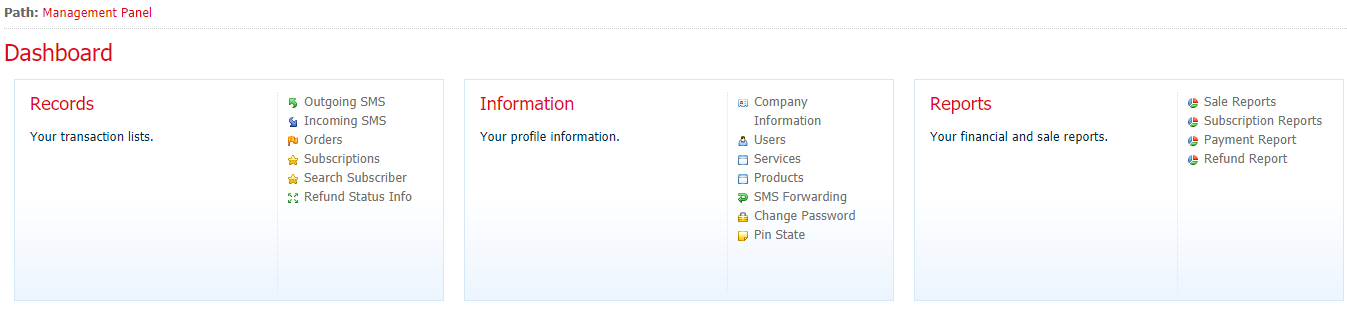
-
If you want to add products, follow the steps below in order. Click on the +Add New button as you can see on the left side of the popup window.
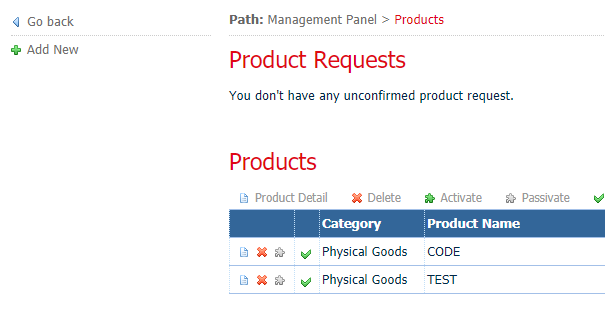
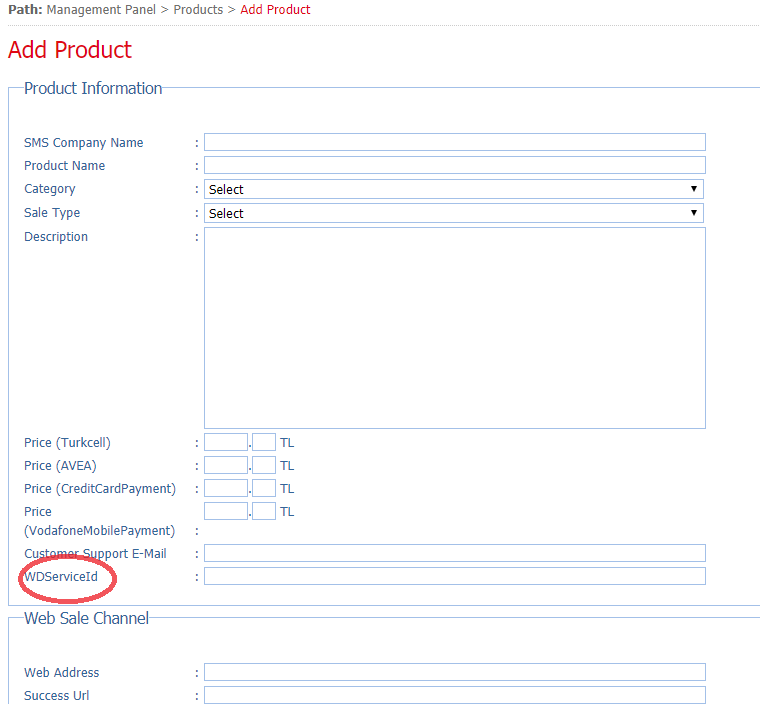
If you want to make a one-time transaction for the mentioned product, you have to choose the Unique Product in the Sales Type section.If you choose a unique product, you will need to enter the ID that applies to the unique sales type of WDServiceId. If you want to create subscription to the mentioned product, you have to select the desired Subscription values (such as monthly, weekly etc.) in the Sales Type section.If you select the subscription sales method, you need to write the ID that is valid for WDServiceId value subscription transactions.
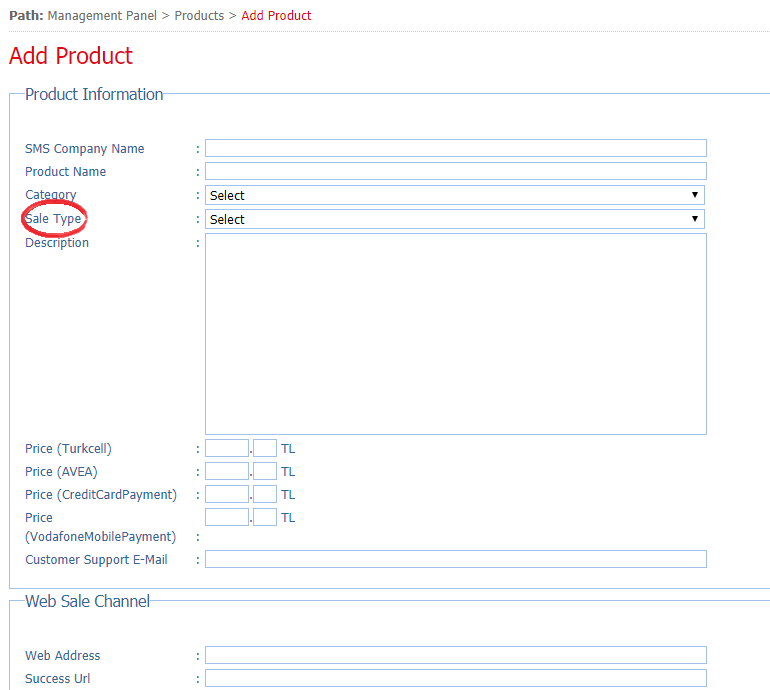
As you can see in the picture, fill out the product information form, corresponding to the blank fields, as you would like to see the contents of the product. The important point to note here is that the value of TurkcellServiceID in the documentation, which is transmitted via mail when it is in the integration phase of your company by NomuPay is defined as the value of WDServiceId. Your service value is different for one-time transactions and subscription transactions. For this reason, if you do not know your service values, you can contact NomuPay.
-
If you want to edit the product information, follow the steps below.
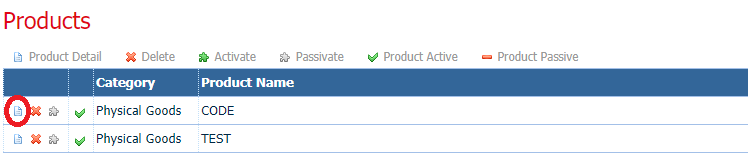
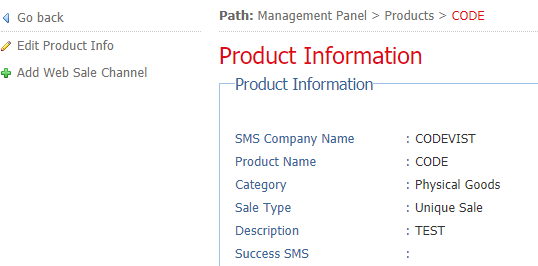
As you can see in the picture above, you can rearrange the contents of the product by clicking on the Edit Product Information on the left side by entering the detail of the product you want to correct its content.The WDServiceId value mentioned in the appending section is an important consideration in this section. For example:
If your product was previously used for Unique Sale transactions but you want to set it up for a subscription, or if your product was previously used for subscription operations, but you want to set it up for a Unique Sale transaction, you need to reorder the Sales Type field and the WDServiceId value.
Note:If a product defined for subscription operation is requested to perform a Unique Sale transaction, users who have a subscription to that product will receive an error for the next month's operation. You can provide subscription cancellations.
-
If you want to delete/remove the product, click on the delete icon as you can see in the picture.
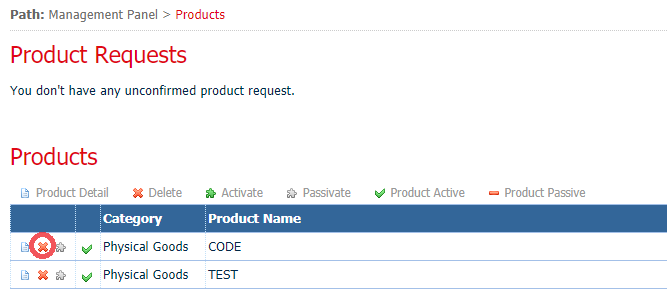
*Changes to products are in the process of approval if you add products, edit product information, and process them at the product deletion stages. After the approval process, you can see the changes made to the products.
Hash Structure
In the success URL and error URL that the end user is directed to, the page is prepared with a hidden field structure which can post the following parameters.
Then, via post method on this page; token, masked card information, hash param, and other parameters that we specify in the document are returned.
You must create the HashParam for yourself within the rules specified and compare it with the value returned in our hidden field. If true, the operation can continue, if it is incorrect, this operation is insecure and may have come from outside the NomuPay, you should not accept this post.
When the Hash param is being generated, certain parameters must be written side-by-side in a specific order, and the HashKey specially defined for the partner must also be encoded in the base64 version according to the sha1 algorithm.
StatusCode+ LastTransactionDate+MPAY+OrderId
Service Parameters
| Parameter Name | Data Type | Description |
|---|---|---|
| OrderId | Guid |
The unique id that occurs when the process starts.
|
| MPAY | String |
The transaction ID value the partner sends when initiating the transaction.
|
| StatusCode | Int |
When the status code is 0, it is successful. If the approve payment method is used at the time of the transaction, the status code 10 value is successful. In all the remaining cases it is unsuccessful. |
| ResultCode | String |
Error Code |
| ResultMessage | String |
Error Message |
| ExtraParam | String |
Extra Field |
| TokenId | String |
Token value of registered card |
| LastTransactionDate |
LastTransactionDate by NomuPay "yyyyMMddHHmmss" format. |
|
| MaskedCCNo | String |
Masked card information |
| SubscriberId | Guid |
The subscription is the transaction id. |
| CCTokenId | Guid |
When adding a card during the transaction, the cctoken id field is full. |
Hash Calculator
With this tool, you can instantly create hash(tokens) by concatenating your data so that you can compare token knowledge that you created in your own integration.
